### 注册PayPal账号 注册没什么好说的了,网上都是方法,这里就直接借鉴参考B站上 [Jump游戏](https://space.bilibili.com/321899908) 的教程,[【重要】成功注册台湾PayPal唯一有效的办法!亲测可行!](https://www.bilibili.com/read/cv6390869/) ### 绑定大陆手机号 关键点来了,PayPal已改版,按照原教程的方法是没办法直接绑定大陆手机号的,现在的绑定页面已经没办法选择号码地区了,所以原教程的验证手机号这步已经不可行了。  - 阅读剩余部分 -
- 阅读剩余部分 -
### 前提条件 1. Switch连接的WIFI与电脑处于同一个网络中(同一台路由),本文不进行跨网段这种讨论。 ### 查看Baacloud本地代理端口 我们开启Baacloud后,可以在`系统设置->网络和 Internet->代理`很方便直接看到Baacloud所使用的本地代理端口,注意:一般来说都是`25378`,或者是往后几个端口,我这里是`25379`。 - 阅读剩余部分 -
### 场景 当前在A分支,要求将当前分支的提交合并到B分支。 ### 常规合并 ```shell # 暂存当前未提交的改动 git stash -m "xxx" # 切换到B分支 git checkout B # 合并A分支到当前分支(即B分支) git merge A # 推送提交 git push origin B:B # 切换回A分支 git checkout A # 取出暂存的改动继续工作 git stash pop ``` 这种常规合并的操作方式不仅繁琐,而且要求当前分支不能有未提交的更新(意味着如果有未提交的改动,你必须先进行`stash`,否则无法切换分支),还有一个问题就是我们的项目是做了文件改动后自动增量编译的,意味着这一系列操作将会触发两次重编译(两次`checkout`),浪费大量的时间。 ### 快速合并 ```shell # 直接将当前分支合并到B分支 git push . HEAD:B # 推送提交 git push origin B:B ``` 这种常规合并的方式不需要任何的暂存、切换分支操作,也不会触发重编译,可节省大量时间。但是这种方式也有缺点,首先只支持`fast-forward`模式的合并,如果非`fast-forward`模式则需要先将B分支合并到当前分支,这样子就会对当前分支有侵入,其次用这种`push`的方式合并在`reflog`是不会有记录的,所以以后如果要回退,就不容易找到对应位置的`commit id`。如果你确定要合并的提交不会造成冲突且不会造成大的影响,可以使用这种方式合并。
<h1 align="center">mclone</h1> <h3 align="center">体验飞一般的clone速度</h3> ### 对比 #### git clone 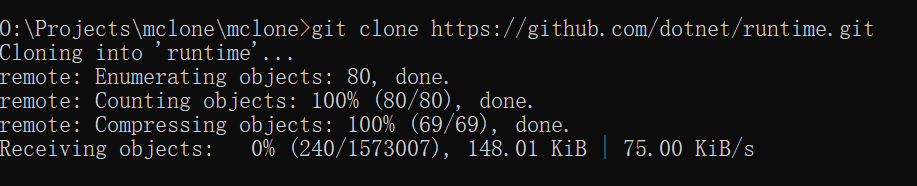 #### git mclone 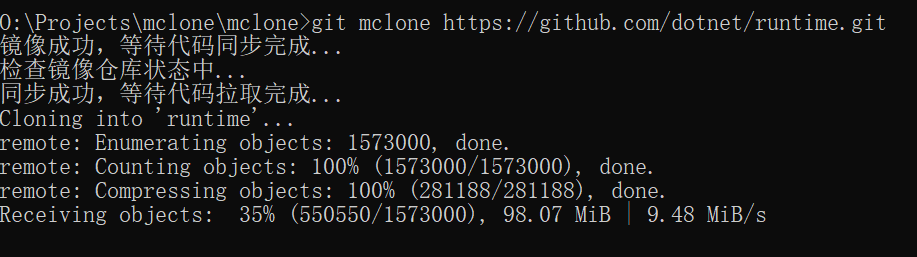 ### 限制 1. 仓库大小(仅Proxy):`<500M` 2. LFS支持:`未知` ### 项目地址 [nulastudio/mclone](https://github.com/nulastudio/mclone) ### 使用 `git clone`换成`git mclone`,完事 ### 安装 #### Windows cmd ```shell powershell Invoke-Expression (New-Object Net.WebClient).DownloadString(\"https://gitee.com/liesauer/mclone/raw/v1.5.1/script/install.ps1\") ``` powershell ```shell Invoke-Expression (New-Object Net.WebClient).DownloadString("https://gitee.com/liesauer/mclone/raw/v1.5.1/script/install.ps1") ``` #### Linux/MacOS curl ```shell sudo bash -c "$(curl -fsSL https://gitee.com/liesauer/mclone/raw/v1.5.1/script/install.sh)" ``` wget ```shell sudo bash -c "$(wget https://gitee.com/liesauer/mclone/raw/v1.5.1/script/install.sh -O -)" ``` ### 卸载 #### Windows cmd ```shell powershell Invoke-Expression (New-Object Net.WebClient).DownloadString(\"https://gitee.com/liesauer/mclone/raw/v1.5.1/script/uninstall.ps1\") ``` powershell ```shell Invoke-Expression (New-Object Net.WebClient).DownloadString("https://gitee.com/liesauer/mclone/raw/v1.5.1/script/uninstall.ps1") ``` #### Linux/MacOS curl ```shell sudo bash -c "$(curl -fsSL https://gitee.com/liesauer/mclone/raw/v1.5.1/script/uninstall.sh)" ``` wget ```shell sudo bash -c "$(wget https://gitee.com/liesauer/mclone/raw/v1.5.1/script/uninstall.sh -O -)" ```
<h3 align="center"> <img src="https://storage.liesauer.net/2023/05/3990151563.png"> </h3> ### 软件介绍 这个工具可以在微信中添加各种各样有趣的表情包图片,让用户在聊天的时候能够直接在微信中发送,支持将图片直接转换为收藏的表情包,非常方便,支持多种图片格式,主要方便直接将QQ的图片直接粘贴到微信并添加表情。 - 阅读剩余部分 -
空空如也
个人接活
域名出售
服务器推荐