### 前提 本文假设读者已熟悉pod和git的一些基础命令以及Xcode的基本使用。且对本文中的一些参数不做过多介绍与解释,读者可在了解了一个基本的工作流后自行深入了解。 ### 创建项目仓库 `PROJECT_NAME`为占位符,请替换为你实际的项目名称。 ```shell mkdir PROJECT_NAME cd PROJECT_NAME git init ``` 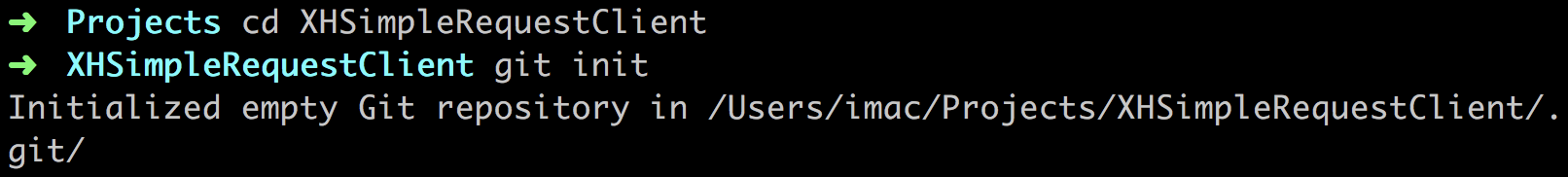 ### 创建pod库的基本组成文件以及项目结构 ```shell touch .gitignore touch README.md touch LICENSE pod spec create PROJECT_NAME ``` - 阅读剩余部分 -
- 阅读剩余部分 -
### 文件编码 我们首先新建一个`test.php`并随便`echo`一些中文 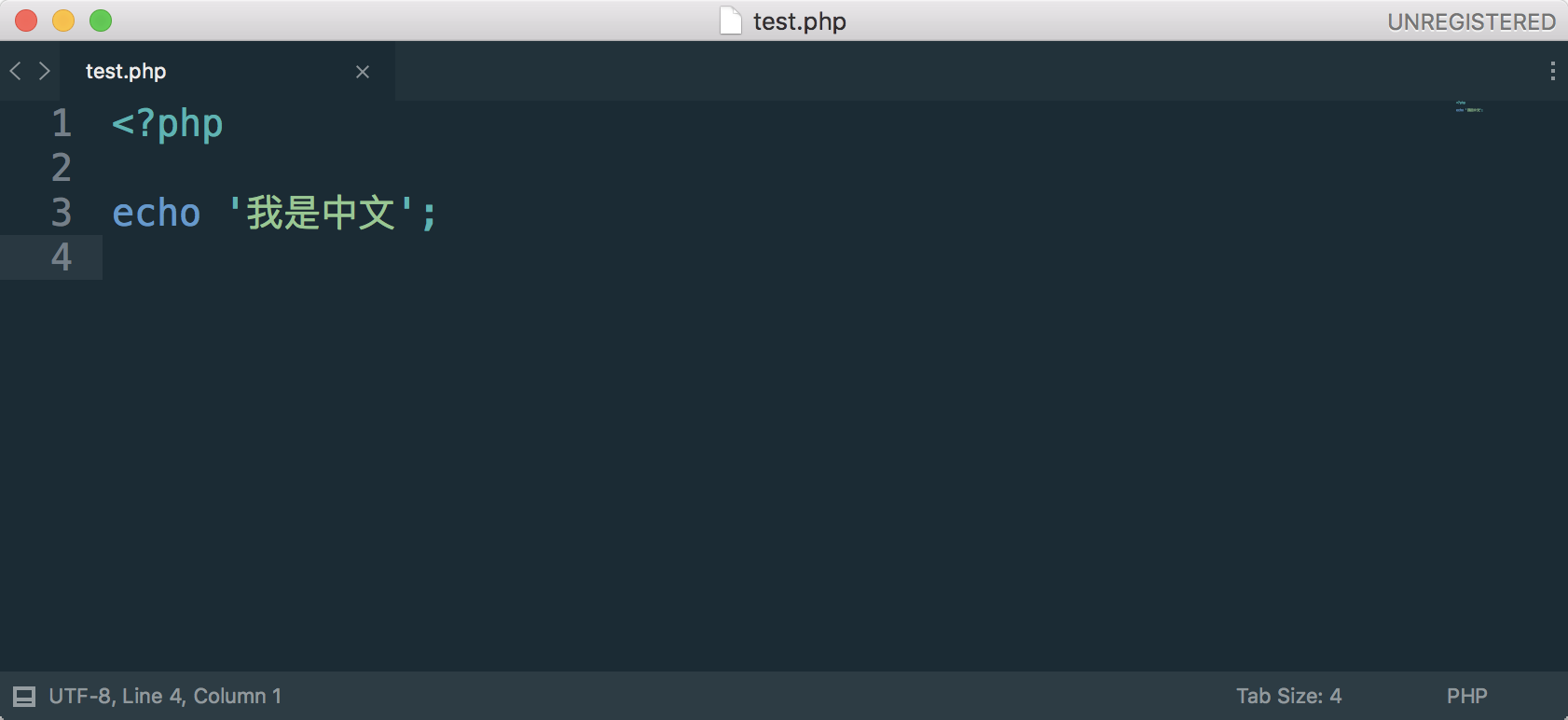 然后在浏览器中访问,可以从下图中看到浏览器正确识别了编码,但是为什么呢?我们并没有告诉浏览器我们的编码是什么,浏览器是如何知道的呢? - 阅读剩余部分 -
<style type="text/css">table{display: table!important;}table span{letter-spacing:0;}</style> |中文名| 英文名 | ARGB | 示例 | | ---- | -------- | ---------- | :--------------------------------------: | | 黑色 | black | 0xFF000000 | <span style="color:#000000">▇▇▇</span> | | 深灰 | darkGray | 0xFF555555 | <span style="color:#555555">▇▇▇</span> | | 浅灰 | lightGray | 0xFFAAAAAA | <span style="color:#AAAAAA">▇▇▇</span> | | 白色 | white | 0xFFFFFFFF | <span style="color:#FFFFFF">▇▇▇</span> | | 灰色 | gray | 0xFF7F7F7F | <span style="color:#7F7F7F">▇▇▇</span> | | 红色 | red | 0xFFFF0000 | <span style="color:#FF0000">▇▇▇</span> | | 绿色 | green | 0xFF00FF00 | <span style="color:#00FF00">▇▇▇</span> | | 蓝色 | blue | 0xFF0000FF | <span style="color:#0000FF">▇▇▇</span> | | 青色 | cyan | 0xFF00FFFF | <span style="color:#00FFFF">▇▇▇</span> | | 黄色 | yellow | 0xFFFFFF00 | <span style="color:#FFFF00">▇▇▇</span> | | 洋红 | magenta | 0xFFFF00FF | <span style="color:#FF00FF">▇▇▇</span> | | 橙色 | orange | 0xFFFF7F00 | <span style="color:#FF7F00">▇▇▇</span> | | 紫色 | purple | 0xFF7F007F | <span style="color:#7F007F">▇▇▇</span> | | 棕色 | brown | 0xFF996633 | <span style="color:#996633">▇▇▇</span> | | 透明 | clear | 0x00000000 | <span style="color:#000000;display:none;">▇▇▇</span> |
1. [Creating and editing solution files with the .NET CLI](https://andrewlock.net/creating-and-editing-solution-files-with-the-net-cli/ "Creating and editing solution files with the .NET CLI") 2. [Creating NuGet packages in Docker using the .NET Core CLI](https://andrewlock.net/creating-nuget-packages-in-docker-using-the-net-core-cli/ "Creating NuGet packages in Docker using the .NET Core CLI")
### 前言 在项目中引用了带有通配符的nuget包之后,`restore`的行为就会变得莫名其妙起来,有的项目会自动检阅匹配最新版本并`restore`,而有的却死活在用之前版本的缓存。 ### 解决方法 推荐使用方法二。 #### 1. 手动改动版本并`restore` 1. 编辑项目`*proj`文件,把包引用的版本改为最新的具体版本。 2. `dotnet restore` 3. 再次把包版本改为`x.x.x.*` 4. `dotnet restore` #### 2. 清除nuget缓存 1. `dotnet nuget locals all --clear` 2. `dotnet restore`
空空如也
个人接活
域名出售
服务器推荐