最近在用 Electron 做一个跨平台的软件,发现打包后 macOS 有图标显示异常的问题,其中包括但不仅限于: 1. 打开 dmg 文件后,图标显示空白 2. 安装后,Launchpad 图标显示空白 初步怀疑是生成的 icns 文件不是标准的,所以无法显示(个别电脑或者系统又能显示) 网上找了很久,也找了很多软件,都不好使,最终找到一篇文章解决了问题,以后会经常用到,特此记录一下。 ## 系统要求 1. macOS 需要跑macOS系统自带的程序生成,Windows 和 Linux 都不行,鉴于这是在开发 macOS 软件,这应该不是问题吧? ## 准备图标 准备一个`1024x1024`的 PNG 图标,并命名为`icon.png`。 - 阅读剩余部分 -
- 阅读剩余部分 -
## 起因 需要对一个开源项目进行二开,然后噩梦从`git clone`之后就开始了。 相关issue:[caorushizi/mediago#362](https://github.com/caorushizi/mediago/issues/362) - 阅读剩余部分 -
### 声明 ***仅限个人用途使用。*** ### 介绍 [TeleMediaSpider](https://github.com/liesauer/TeleMediaSpider) 是一个开源的用于抓取 Telegram 频道资源的个人爬虫,支持抓取 `图片` `视频` `音频` `文件`,支持多频道同时下载,支持断点续抓。 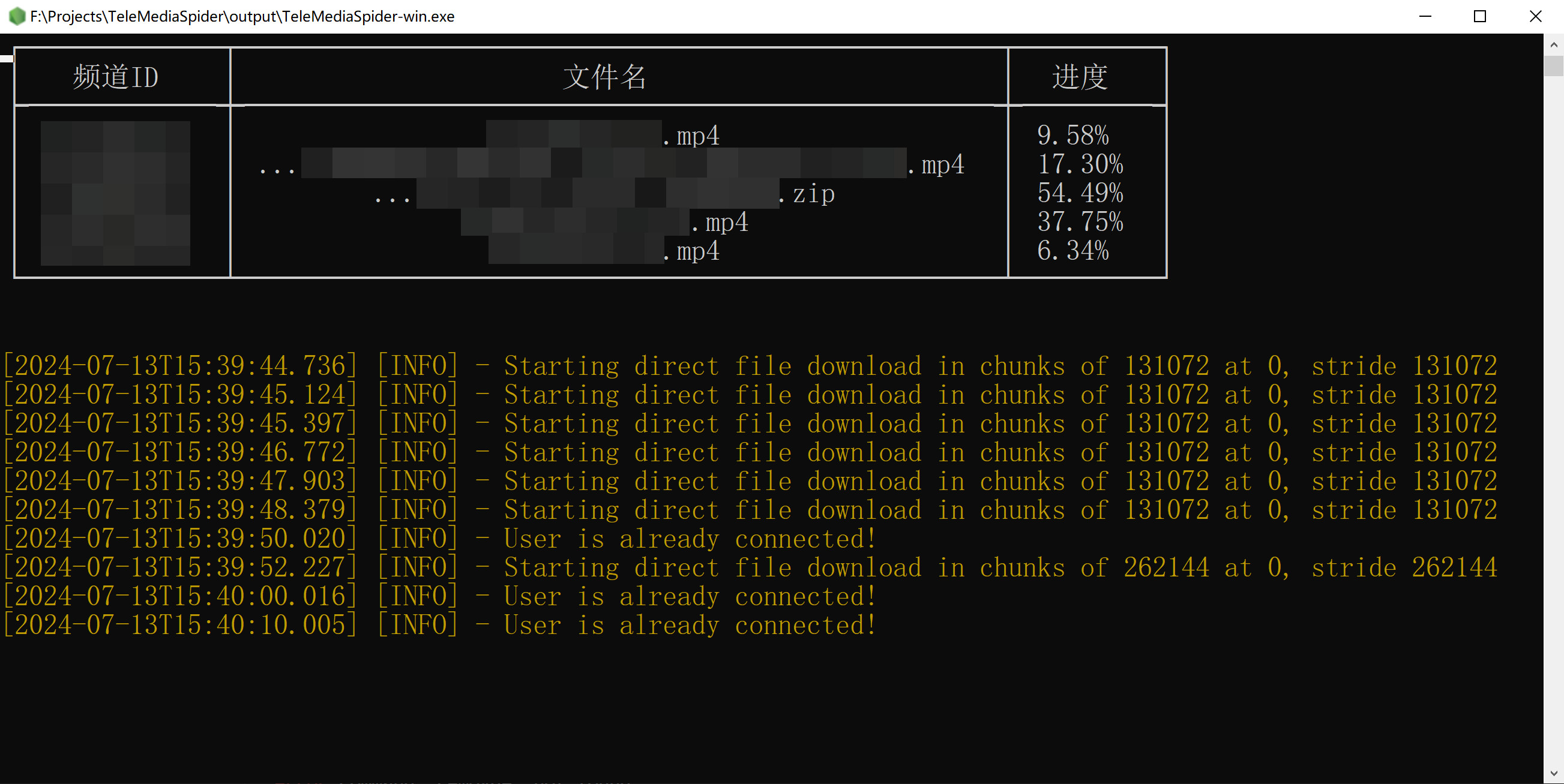 仓库地址:https://github.com/liesauer/TeleMediaSpider - 阅读剩余部分 -
### Hoppscotch 是啥 [Hoppscotch](https://github.com/hoppscotch/hoppscotch "Hoppscotch") 是类似于 Postman 的开源 API 请求工具。其自带的 Proxy 可以让我们做到意想不到的事情。 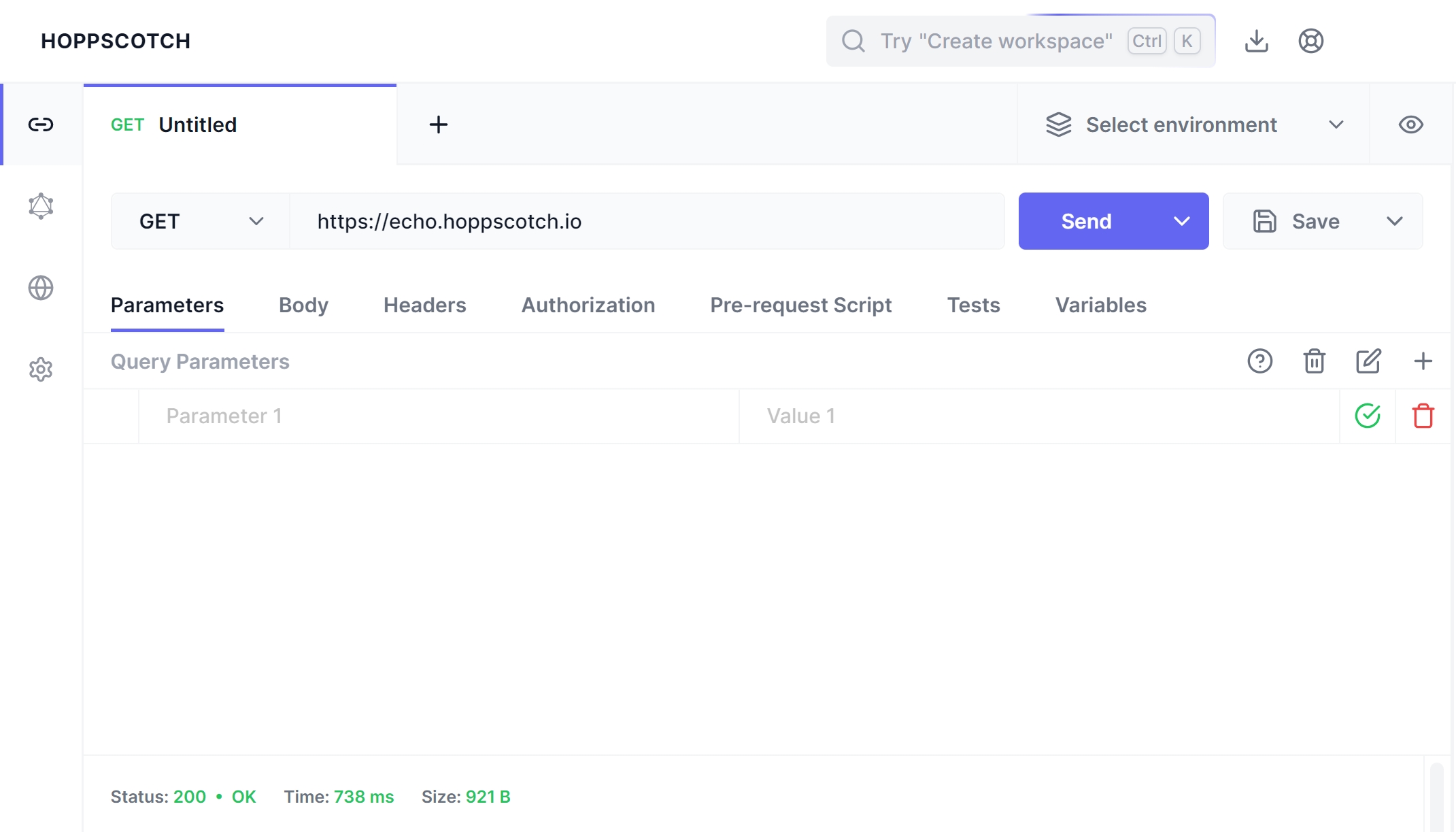 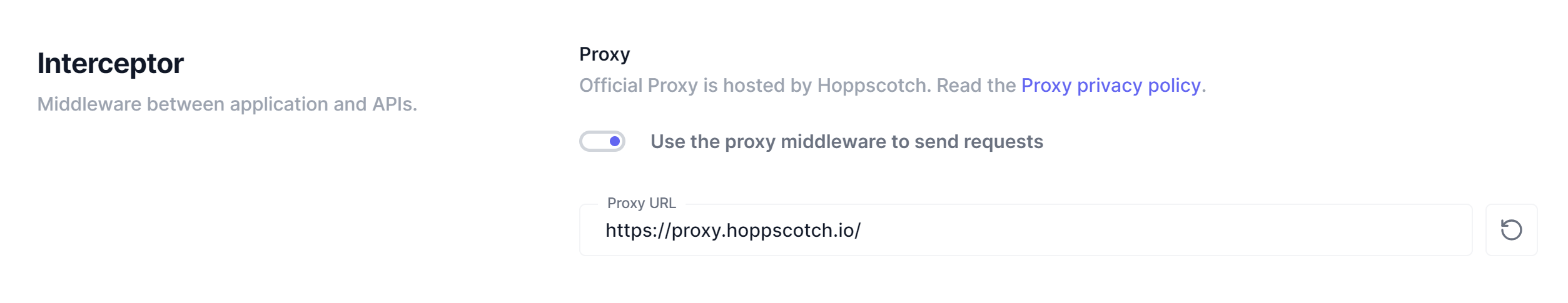 ### 直接上才艺 ```shell npm i axios lodash.merge ``` #### 演示代码 ```javascript axiosWithHoppscotch().get('https://www.google.com/').then(response => { console.log(response.data); }); ``` 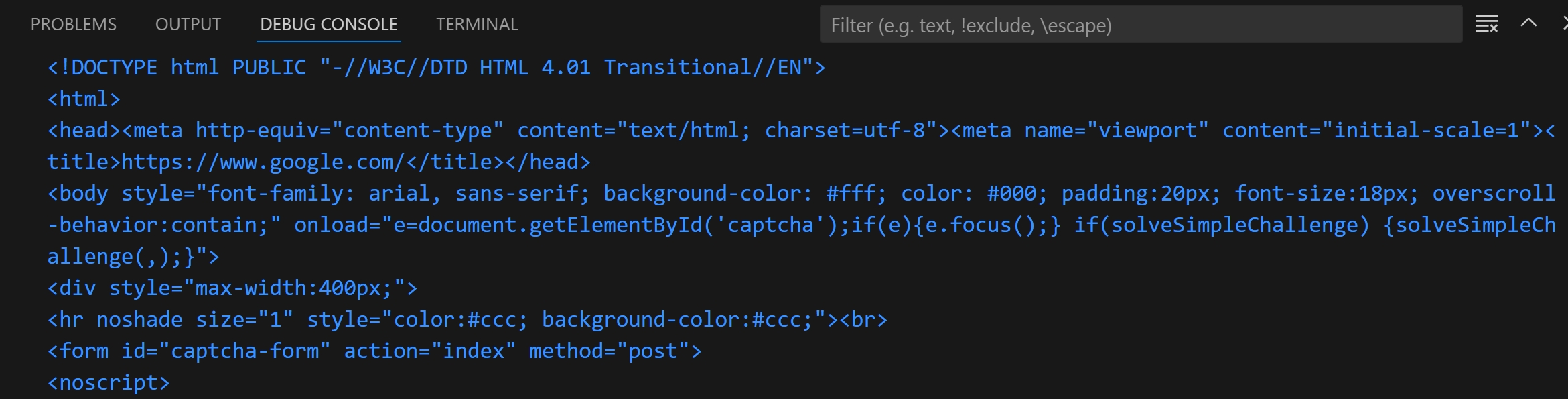 - 阅读剩余部分 -
经常需要捣鼓东西,所以老是要import一个纯净Ubuntu系统,记录一些经常需要用到的初始化命令,懒得记或者上网查。 顺便分享两个自己做的Ubuntu系统(仅适用于WSL/WSL2) - 阅读剩余部分 -
空空如也
个人接活
域名出售
服务器推荐